When adding a product, you can add different product options like Size or Color.
To do that, click Add Variant button in Variant Details section.

You will see fields to add an Option Name and Option Values. Option name would be something like Size or Color, while the option values would be matching values for that option name, like Small, Medium, Large or Blue, Yellow, Red.
Since you can add multiple values for one option name, separate the values using a comma.
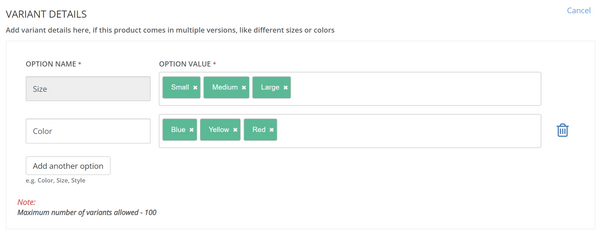
When you save your product with the options that you just added, the combination of option values will be a specific product variant. In the example above, one variant would be Size Small & Color Blue, the next one would be Size Small & Color Yellow, etc.
Once the variants are created, you will be able to edit every variant separately. For each variant, you can set:
- Variant image
- Variant Price
- Variant Inventory & Dimensions





